Easier to Use |
|
Menu Configuration Wizard.
Use the new Menu Wizard to rearrange and menu items. Quickly drag, drop and rename.
An automatic validation feature identifies duplicate menu entries.
|
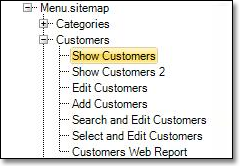
|
|
Property sheet streamlines configuration.
Quickly configure databound code generation tags and ASP.NET controls.
Both Iron Speed and .NET properties for the underlying controls can be set
in one convenient location.
|
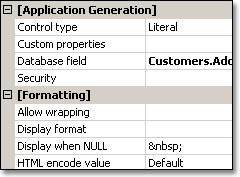
|
|
Application Deployment Wizard.
Quickly create MSI Installers, SharePoint Solution Packages (WSPs) and deployment project folders.
Then, automatically push your applications to a server or into the cloud.
(Enterprise Edition feature.)
|
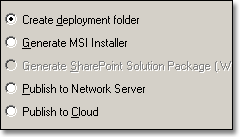
|
|
Database tab.
Quickly configure Data Access Layer properties for individual fields. Highlight the database node to
configure the connection string prior to deploying to a production server.
|
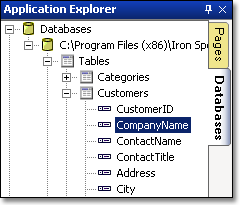
|
|
Expanded Toolbox.
We've really expanded the ASP.NET and AJAX controls available in the Toolbox.
|
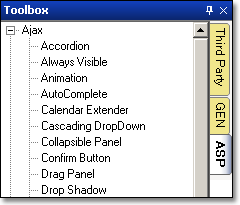
|
|
Web application generation.
Generate web applications and SharePoint applications in addition to traditional websites.
And you can easily switch from one type to another in many cases.
|
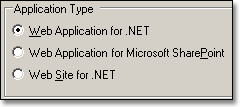
|
Easier to Customize ... with Formulas! |
|
Formulas make calculations easy.
Create calculated fields, conditionally display text, and add custom validation —
all without coding! Formulas can be tied to events, such as initialization, loading and saving,
and they can be used in the Query Wizard. They're a lot quicker and easier than code customization!
|
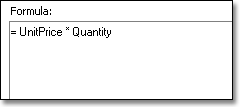
|
|
Display multiple fields in dropdown lists...
and other venues with formulas. You can even customize dropdown list sort order.
|
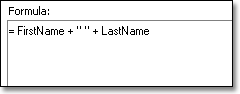
|
|
Conditionally display text...
and database field values using formulas. Over 100 built-in functions and
operators provide limitless possibilities. Get and set data into session
variables and cookies; Display row and column sums, running totals, averages and ranks;
Encrypt and decrypt field data.
|
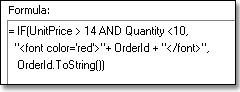
|
|
Add custom validation...
with formulas. Built-in logical operators and test functions let you easily
validate and display messages.
|
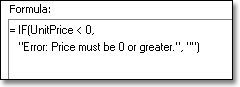
|
|
Create dependent dropdown lists (make, model, year)...
that dynamically update each other. Reference user interface controls in formulas
and watch them dynamically "recalculate" as you change values.
|
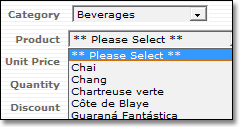
|
|
Customize dropdown list queries...
with your own query or formula, or populate the list from existing database values.
|
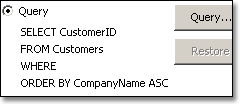
|
SharePoint Application Features |
|
SharePoint application generation.
Generate Microsoft SharePoint applications straight from your database, just like
other .NET applications. Generated applications run inside and are fully integrated
with SharePoint.
(Enterprise Edition feature.)
|
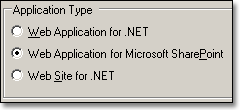
|
|
SharePoint master pages.
Generated applications use SharePoint master pages so they contain the same content
as other SharePoint pages.
(Enterprise Edition feature.)
|
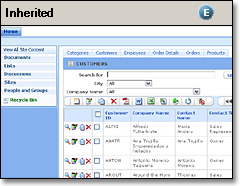
|
New Generated Application Features |
|
New page styles.
Try the new Appalachian page style which lets users select the color scheme at run-time.
(Enterprise Edition feature.)
|
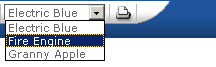
|
|
Simplified language selection.
Select languages directly from the Upper Tool Bar.
|
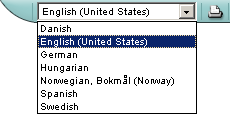
|
