Announcing New
Iron Speed Designer Version 4.2 Features!
|
|
|
|
Generated Application Enhancements |
Ajax-enabled smooth panel updates eliminate postback flicker in table and record panels.
Our new Ajax implementation eliminates most postback flicker when updating table and record panels.
You'll be amazed at how quickly table panels update when filtering records, paginating between
pages, and adding and deleting rows.
(.NET Framework 2.0/3.0 applications only.)
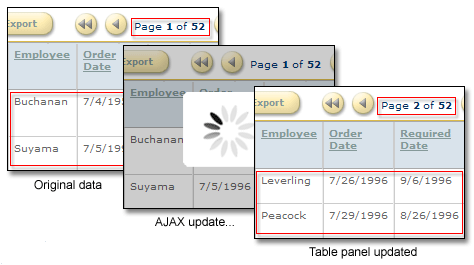
Pop-ups for text fields.
Mouse over long text fields and the full text pops up in an attractive call-out. Your
application users will delight at being able to see the complete field text when they want
without consuming valuable table panel real estate. This feature is controllable at the individual
field level so you can adjust each pop-up to suit your needs.
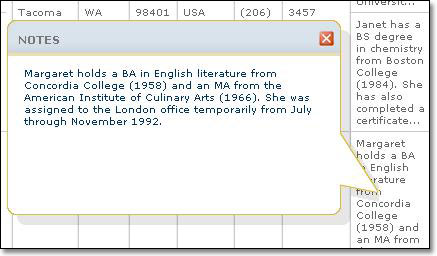
Pop-ups for image fields.
Mouse over photo thumbnails in your table panels and see the full image pop up in a call-out.
Conserve valuable table panel real estate. Your generated application automatically generates
the thumbnail images, so there's no extra work involved! Great for photos and diagrams.
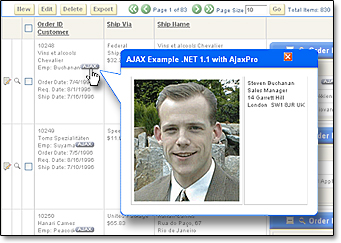
|
Iron Speed Designer Usability Improvements |
Simplified web page and code file navigation.
Select any web page, code-behind file, or control file in the Application Explorer and the
other related files are automatically opened, making it easy to move between them.
This also reduces the guess-work on where to place code customizations.

Streamlined code documentation navigation.
We've made the code documentation easier to navigate so you can find the right classes and methods
more quickly.
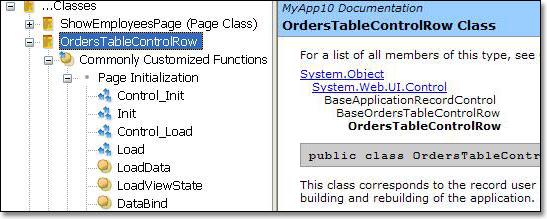
New code customization tutorial.
A new easy-to-read tutorial introduces you to the code customization model. Learn about
page classes, code-behind classes and control classes -- and how they all fit together.
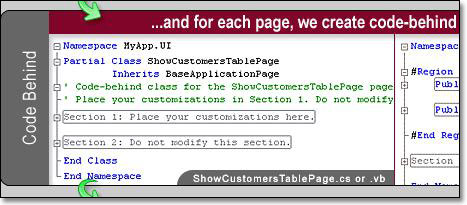
Access code documentation directly from the code editor.
Take advantage of the code editor's new Code Documentation button to jump directly to the
relevant code documentation.

New Database pull-down menu.
The new Database pull-down menu consolidates most database-related activities, including
scanning databases for changes and creating custom queries.
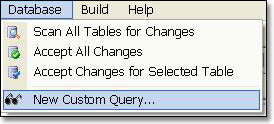
New Customize pull-down menu.
The new Customize pull-down menu contains everything code-related, including the new
Code Customization Tutorial.
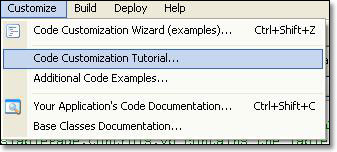
New Deploy pull-down menu.
The new Deploy pull-down menu consolidates deployment installer and production application
troubleshooting into one convenient location.
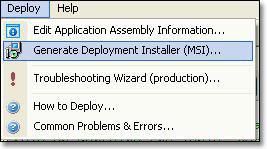
|
New Database Features |
Oracle cross-schema support.
We added support for foreign keys that reference tables in other schemas within the same
Oracle instance. When Iron Speed Designer detects a foreign key that references a table in
a different schema, it automatically links the referenced table and provides the same
foreign key functionality as if the referenced table was in the same schema. This includes
the ability to create pages with parent-child relationships spanning multiple schemas as well
as the 'Display Foreign Key As'feature.
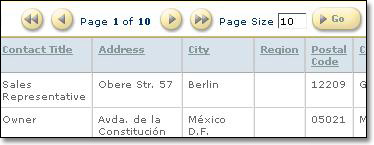
Troubleshooting Wizard now supports Oracle.
The Troubleshooting Wizard is the easiest way to find what ails your
production application. It checks your ASP.NET installation, database configuration and other
tricky deployment roadblocks. The Troubleshooting Wizard is part of your generated application
so no separate installation is required to run it.
And now it checks for Oracle connectivity problems as well!
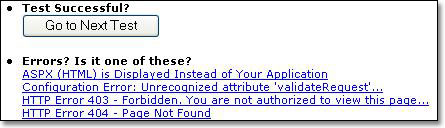
|
Upgrading to Iron Speed Designer Version 4.2 |
Applications created with earlier versions of Iron Speed Designer will be converted
automatically to Version 4.2 with these caveats:
- Iron Speed Designer's Migration Wizard will migrate many of your code customizations.
However, it may identify certain code customizations you'll need to migrate by hand in order
to accommodate the updated code model introduced in Version 4.0. Code customizations written
for Versions 1.X, 2.X and 3.X will require migration by hand.
- The Version 4.2 code customization model is the same as Version 4.0. No code customization
changes will be required for applications built in Versions 4.0 and 4.1.
Please see Application Migration
for instructions on how to migrate applications created with earlier versions of
Iron Speed Designer.
|
|
|
|
|
|
|
|
|
